Types of Crypto Wallets (Hot, Cold, Paper)
TL;DR: Not your keys, not your coins. Hot wallets are convenient but connected, cold wallets keep your assets offline and untouchable, and paper wallets? Well, good luck if you lose them. Choose wisely if you want to stay in control.
What is a Crypto Wallet
A crypto wallet stores the cryptographic keys that allow you to access, send, and receive cryptocurrency or interact with decentralized applications. These wallets don’t store the actual assets themselves but rather the private keys that give you access to those assets on the blockchain.
Main Types of Wallets
- Hot Wallets: Connected to the internet.
- Cold Wallets: Not connected to the internet (offline storage).
Additionally, there is a paper wallet, which stores private keys in a physical form rather than digitally. These keys give you access and control over assets owned and stored on the blockchain. Without these keys the assets are lost.
Hot Wallets
Hot wallets are always connected to the internet, making them highly accessible and user-friendly. They are primarily used for frequent transactions or for interacting with dApps. However, because they are connected to the internet, they are more vulnerable to hacking or phishing attacks.
Key Features of Hot Wallets
- Internet-connected: Hot wallets are always online, which makes it easy to transfer funds or interact with decentralized applications.
- Convenience: Hot wallets allow you to quickly and easily access your crypto from your computer or mobile device.
- Security risks: Due to their constant online nature, hot wallets are more vulnerable to hacking, malware, and phishing attacks.
Popular Hot Wallets
- MetaMask: One of the most widely used Ethereum-based wallets, allowing users to store and manage Ether and ERC-20 tokens. MetaMask is available as both a browser extension and mobile app.
- Trust Wallet: A mobile wallet that supports multiple blockchains, including Bitcoin, Ethereum, and BNB Smart Chain. It is known for its simple user interface and compatibility with decentralized applications.
- Coinbase Wallet: Separate from the Coinbase exchange, this is a non-custodial wallet that allows users to store their private keys and manage multiple cryptocurrencies.
- Phantom Wallet: While initially focused on the Solana ecosystem, Phantom has expanded to support other blockchains. It's known for its sleek interface and has become popular among NFT enthusiasts and DeFi users.
When to Use Hot Wallets: If you’re actively trading cryptocurrencies or using dApps frequently, a hot wallet is an excellent option due to its convenience and ease of use.
Cold Wallets
Cold wallets, also known as hardware wallets, are not connected to the internet, making them far more secure than hot wallets. Because they are offline, they are virtually immune to online hacks. Cold wallets are ideal for long-term storage of significant amounts of cryptocurrency or valuable assets like NFTs.
Key Features of Cold Wallets
- Offline storage: Cold wallets store private keys offline, making them immune to online attacks.
- High security: By being disconnected from the internet, cold wallets offer the highest level of protection for your assets.
- Limited accessibility: Cold wallets need to be connected to a device (usually via USB) to sign transactions, which makes them less convenient for frequent use.
Popular Cold Wallets
- Ledger Nano S/X: Ledger is one of the most popular hardware wallets, supporting a wide variety of cryptocurrencies. The Ledger Nano S/X models are USB-based devices that keep private keys offline and secure.
- Trezor: Trezor is another widely trusted hardware wallet, known for its open-source software and user-friendly interface. It also supports multiple cryptocurrencies and offers robust security features.
When to Use Cold Wallets: Cold wallets are best suited for long-term storage of large amounts of cryptocurrency or high-value NFTs. They provide unmatched security but are less convenient for daily transactions.
Paper Wallets
A paper wallet is an offline method of storing your private keys by printing or writing them down on a physical piece of paper. While this can be a very secure form of storage—since it’s entirely offline—paper wallets have largely fallen out of favor due to the risk of physical damage or loss. It is possible to purchase a metal version of a paper wallet (so, probably a metal wallet then...) which is obviously more resistant to being destroyed.
Key Features of Paper Wallets
- Offline and secure: Since the private keys are stored physically on paper, they are immune to online attacks.
- Vulnerable to physical loss or damage: Paper can be easily lost, stolen, or destroyed, making this method risky unless proper precautions are taken (such as storing in a safe).
When to Use Paper Wallets: Paper wallets are best suited for users who want a very secure method of storing cryptocurrency for a long period without needing to access it frequently. However, the risks associated with physical storage often make cold wallets a better alternative.
Multi-sig Wallet: A further type of wallet that requires multiple private keys to authorize a transaction, enhancing security.
| Hot Wallets | Cold Wallets | Paper Wallets | |
|---|---|---|---|
| Connection | Always online | Offline | Offline (physical storage) |
| Security | More vulnerable to online attacks | Very secure (offline storage) | Secure from hacking, but vulnerable to physical damage |
| Ease of Use | Easy, ideal for frequent use | Requires physical connection | Requires manual key entry |
| Cost | Free (usually) | Cost of hardware device | Free, except for printing (or wear and tear on your pencil!) |
| Best for | Day-to-day transactions | Long-term storage of large amounts | Long-term storage, but high risk of loss unless kept in secure storage |
What is a Web3 Wallet
When you engage with the Web3 ecosystem—whether to hold cryptocurrency, buy NFTs, or use decentralized applications (dApps)—you need a digital wallet. A wallet in Web3 is not just a place to store digital assets, which is a crypto wallet, but also a key tool for managing your identity, interacting with decentralized applications, and securing your holdings.
Conclusion
Choosing the right type of wallet depends on your needs. If you’re making frequent transactions or interacting with dApps, a hot wallet offers the convenience you need. For those holding large amounts of crypto or high-value assets for the long term, cold wallets provide the highest level of security. Paper wallets, while once popular, are now considered riskier due to their vulnerability to physical loss or damage. (Just ask me (editor) about it...specifically about the fruitless days spent rifling through boxes in my basement.)
The best approach often involves using a combination of wallet types—a hot wallet for daily use and a cold wallet for long-term storage, ensuring that your assets are secure but still accessible when needed.
Share this section
Set Up and Secure a Wallet (Seed Phrase Protection)
TL;DR: If you don't control your seed phrase, you don't control your crypto. Setting up your wallet right means getting it secure from day one. No centralized gatekeepers here—just you and your keys. Mess this up, and it's game over.
Set Up a Web3 Wallet
Setting up a wallet is a simple process, but each step is critical for ensuring your funds and assets remain secure. Here’s how to do it right:
- Choose Your Wallet
- Once you've chosen your wallet, download the official software or extension from a trusted source. Be cautious of phishing sites and only use verified download links. Manually typing the link (found on the wallet providers official website) into your browser is safer than clicking on a link in an email...even if it is from them.
- Create your New Wallet
- When you create a wallet, it will generate a seed phrase for you. This phrase is the only backup for your wallet. Write it down carefully—exactly as it appears—and store it securely. This is your lifeline if something happens to your device.
- Backup Your Seed Phrase - don’t take shortcuts here. Write the seed phrase on paper (or even use a metal seed phrase storage device for added durability and protection against physical damage like fire or water) and store it in a secure place, like a safe or a safety deposit box. Avoid storing it digitally where it could be hacked or exposed online.
- Set a Strong Password
- Your password adds an extra layer of security to your wallet. Make sure it’s strong, unique, and stored safely. But remember: your password isn’t enough on its own—the seed phrase is what ultimately controls your wallet.
Seed Phrase Protection
Your seed phrase is the most critical part of your wallet’s security. Without it, you won’t be able to recover your assets if something happens to your device. If someone else gets hold of your seed phrase, they can take full control of your wallet.
Here’s how to protect it:
Good Practices
- Write it down: Use pen and paper (or metal as above). Keep multiple copies in different secure locations.
- Keep it offline: Never store your seed phrase digitally. This includes cloud services, email, or on your computer.
- Consider hardware protection: Use a metal seed phrase storage device for added durability and protection against physical damage like fire or water.
Bad Practices
- Don’t share it: No legitimate service will ever ask for your seed phrase. If someone does, it’s a scam.
- Don’t take digital screenshots: Storing your seed phrase in digital form, even as a photo, increases the risk of it being hacked or exposed.
- Don’t leave it in plain sight: Keep it somewhere secure, like a safe, and don’t leave it lying around.
Additional Security Tips
Beyond protecting your seed phrase, there are other important steps you can take to keep your wallet secure:
1. Enable Two-Factor Authentication (2FA)
For wallets that offer it, enable 2FA for an extra layer of protection. This way, even if someone gains access to your password, they won’t be able to access your funds without the second authentication factor.
2. Use a Hardware Wallet for Long-Term Storage
For larger amounts of crypto or high-value assets like NFTs, a hardware wallet is your best bet. It stores your private keys offline, making it immune to most forms of hacking.
3. Regularly Review Approvals
If you use dApps or DeFi platforms, check which contracts have ongoing permissions to interact with your wallet. Revoke any unnecessary approvals using services like Etherscan to minimize potential attack vectors.
4. Watch Out for Phishing Attacks
Always double-check URLs before entering wallet details. Scammers often create fake websites that mimic real ones to steal your information. Never input your seed phrase or private key into any website.
Recover Your Wallet
If you lose your device or need to recover your wallet on a new one, your seed phrase will restore access. When you install the wallet on a new device, simply choose the "Restore Wallet" option and enter your seed phrase.
However, if you suspect that your seed phrase has been compromised, it’s crucial to transfer your assets to a new wallet immediately. Create a fresh wallet with a new seed phrase and move your funds over before it’s too late.
Conclusion
Setting up and securing a Web3 wallet is one of the most critical steps to becoming a true participant in the decentralized web. Without the proper precautions, you risk losing everything. Remember: your seed phrase is your key. Protect it at all costs, because in Web3, once it's gone, it’s gone for good.
Share this section
Send, Receive & Transaction Fees (Gas Prices)
TL;DR: Sending crypto? It’s not free. Every transaction comes with a cost, and in Web3, that cost is gas. Know how much you're paying, or you'll end up burning more than just crypto. Don't get caught paying sky-high fees when you can avoid them.
Send Crypto: How It Works
Sending cryptocurrency is straightforward but comes with its own set of rules. Whether you’re transferring to a friend, making a payment, or interacting with a decentralized application (dApp), the process looks similar across most blockchain networks.
- Enter the recipient’s address - a wallet address is like a bank account number in Web3. It’s a long string of alphanumeric characters that identifies the recipient’s wallet on the blockchain. Double-check this address every time because if you send funds to the wrong address, there’s no way to reverse it.
- Choose the amount - select the amount of cryptocurrency you want to send. Make sure you account for the transaction fee when choosing the amount to ensure you have enough balance left after the fee is deducted.
- Pay the gas fee - every transaction on the blockchain requires gas (transaction fees) to process. Gas fees vary depending on the network’s current demand and the complexity of the transaction. Once you agree to the fee, your transaction is sent to the blockchain for validation.
- Wait for confirmation - depending on the network and how much gas you’re willing to pay, your transaction may take a few seconds to several minutes to confirm. More on this later.
Receive Crypto: What to Know
Receiving cryptocurrency is even simpler than sending it. All you need is your wallet address. Just provide the sender with your wallet address, and they’ll transfer the funds to you.
Tips for Receiving Crypto
- Use a correct address: Make sure you're providing the correct wallet address for the specific cryptocurrency. Sending Bitcoin to an Ethereum address, for example, could result in permanent loss of funds.
- Double-check confirmations: Just because someone sent you crypto doesn’t mean it’s confirmed immediately. Depending on the network, transactions may take a few minutes or longer to fully confirm.
Crypto Gas Prices: What They Are and How They Work
Gas fees are the costs required to process transactions on a blockchain network. These fees are paid to miners (or validators in proof-of-stake systems) who maintain the network by validating and securing transactions.Gas fees are typically required for:
- Sending and receiving crypto
- Executing smart contracts
- Using dApps or DeFi protocols
- Minting or transferring NFTs
How Gas Fees Are Calculated
The amount you pay in gas fees depends on three main factors:
- Network demand - when the blockchain is busy, gas fees spike. The more people using the network at the same time, the higher the fees. On networks like Ethereum, this can lead to sky-high fees during peak times. Sound a bit like Uber? It is :-)
- Transaction complexity - simple transactions like sending ETH from one wallet to another require less gas than more complex transactions, such as interacting with smart contracts or minting NFTs.
- Gas limit and gas price
- Gas limit refers to the maximum amount of gas you're willing to spend on a transaction. If the transaction requires less gas, you’ll get refunded the difference.
- Gas price is the amount you're willing to pay per unit of gas. The higher you set your gas price, the quicker your transaction will be confirmed because miners prioritize higher-paying transactions.
Gas fees are usually measured in gwei, a denomination of ETH. For example, 1 gwei = 0.000000001 ETH (1 billionth).
Gas Price Example
Let’s say you’re sending ETH to a friend, and the gas fee is set at 50 gwei. If the network is congested and the transaction is more complex (such as interacting with a smart contract), you may need to increase the gas price to 100 gwei or more to speed things up.
How to Optimize Gas Fees
High gas fees can eat into your crypto balance, but there are ways to manage them more efficiently.
1. Time Your Transactions
Gas fees fluctuate based on network activity, so timing is everything. Avoid making transactions during peak usage times. For example, Ethereum gas fees are typically higher during weekday business hours. Try to execute transactions during off-peak hours or weekends for lower fees.
2. Adjust Gas Price
Most wallets allow you to manually set your gas price. If you’re not in a rush, set a lower gas price to save on fees, though your transaction may take longer to confirm. Some wallets also offer “slow,” “average,” or “fast” gas settings, giving you control over how quickly your transaction is processed.
3. Use Layer 2 Solutions
On blockchains like Ethereum, Layer 2 solutions (such as Optimism or Arbitrum) help reduce gas fees by processing transactions off the main chain. Using Layer 2 networks allows for faster, cheaper transactions without sacrificing security.
4. Use Alternative Networks
If Ethereum’s gas fees are too high, consider using other blockchains with lower fees like BNB Smart Chain, Solana, or Avalanche. Many dApps are available on multiple chains, giving you the flexibility to choose the network with the most affordable fees.
| Blockchain | Typical Gas Fee (USD) | Notes |
|---|---|---|
| Ethereum | $5 - $100+ | Fees vary wildly depending on network demand |
| Binance Smart Chain | <$1 | Much lower fees than Ethereum |
| Solana | <$0.01 | Extremely low fees |
| Polygon (POL) | <$0.10 | Layer 2 solution on Ethereum, low fees |
Conclusion
Sending and receiving crypto isn’t free, and gas fees can take a bite out of your wallet if you’re not careful. Knowing how gas prices work and how to optimize them can save you money and reduce frustration when making transactions. Always be aware of network activity and use the right tools—whether that means adjusting your gas price, using a Layer 2 solution, or switching to a more affordable blockchain.
In Web3, you’re in control of your assets, but that means you’re also responsible for managing fees. Be smart, time your moves, and keep your crypto flowing without burning extra cash on gas.
Share this section
Revoke Approvals & Keep Your Crypto Safe
TL;DR: Once you give a dApp permission to access your wallet, it can keep dipping into your funds until you revoke that access. Don’t be a sitting duck—learn how to revoke approvals and lock down your crypto before someone else does.
What Are Approvals
Approvals occur when you allow a dApp’s smart contract to access your wallet to spend or interact with specific tokens. Approvals stay active until you manually revoke them, meaning that even after you stop using the dApp, the contract retains permission to access your assets.
Why Revoking Approvals is Critical
Unchecked approvals can leave your funds vulnerable. If a smart contract you approved is compromised, hackers could drain your wallet without you even noticing. Revoking unnecessary approvals limits this risk and ensures you have full control over which contracts can access your wallet.
How to Check and Revoke Approvals
There are are two popular ways to revoke approvals.
Using Etherscan or Similar Block Explorers
On Ethereum, you can visit Etherscan's Token Approval Checker. Input your wallet address, and it will display all active token approvals. Click “Revoke” next to any contract you no longer want to grant access to. You’ll need to pay a small gas fee to revoke permissions.For other blockchains:
- BNB Chain: Use BscScan to revoke token approvals.
- Polygon: Use PolygonScan.
- Avalanche: Use SnowTrace.
Using Wallet Extensions
Some wallet extensions, such as MetaMask, allow you to review and manage approvals directly within the app. While this method might not be as comprehensive as using a block explorer, it provides a quick way to revoke permissions for recent transactions.
How Often Should You Revoke Approvals
- After using new or unfamiliar dApps: Always revoke approvals after interacting with experimental or unknown platforms.
- Regularly (every few weeks): Set a reminder to check and revoke unnecessary approvals periodically.
- Immediately after a security scare: If you hear about a hack or exploit involving a platform you’ve used, revoke permissions from that platform immediately.
Additional Tips for Keeping Your Crypto Safe
Use a Hardware Wallet for Long-Term Storage
Cold storage, such as hardware wallets like Ledger or Trezor, is the safest way to protect large amounts of crypto or valuable NFTs. Hardware wallets keep your private keys offline, reducing the risk of online hacks.
Be Wary of Phishing and Scams
Always verify URLs before entering wallet information. Scammers often create look-alike websites designed to steal your login details or seed phrase.
Limit Approvals to Specific Amounts
When approving transactions, limit the amount of tokens you give permission for instead of allowing unlimited access. This reduces the potential loss if a contract becomes compromised.
Enable Two-Factor Authentication (2FA)
Enable 2FA on any accounts or exchanges that support it. This adds an extra layer of protection, making it harder for unauthorized users to access your funds.
Use a VPN for Extra Privacy
For added security, consider using a VPN when accessing your wallet or dApps to obscure your network activity and protect your privacy.
Stay Updated on Security News
The crypto space is fast-moving, and security issues arise frequently. Keep informed on vulnerabilities and exploits related to the platforms you use.
Conclusion
Revoking approvals is a critical step in safeguarding your crypto assets. By regularly checking and revoking unnecessary permissions, you minimize exposure to potential exploits and ensure only trusted dApps have access to your funds. Combine this practice with other key security measures like using a hardware wallet and enabling 2FA to keep your crypto safe.
Share this section