Set Up Accounts & Crypto Wallets for Web3 Gaming
TL;DR: In Web3 gaming, your wallet is your power. Without it, you’re just another player. Set up a crypto wallet, connect it to the game, and take control of your NFTs and tokens—because if you don’t own your assets, you don’t own your game.
Why You Need a Crypto Wallet for Web3 Gaming
In Web3 gaming, players own in-game assets like NFTs, tokens, or virtual land, which are stored in a crypto wallet. A crypto wallet acts as your personal bank for Web3, holding both cryptocurrencies and NFTs. Unlike traditional gaming, where assets are stored on the game developer’s servers, in Web3, you have complete ownership of your digital assets via your wallet.
Crypto Wallet Functionalities for Web3 Gaming
- Store in-game currencies (like ETH, POL, or game-specific tokens).
- Safely hold NFTs such as avatars, weapons, land, and other in-game assets.
- Participate in play-to-earn (P2E) economies.
- Interact with decentralized applications (dApps), such as NFT marketplaces, staking platforms, and game ecosystems.
Set Up a Crypto Wallet for Web3 Gaming
1. Choose a Crypto Wallet
There are two main types of crypto wallets you can use for Web3 gaming:
- Software Wallets (Hot Wallets): These are browser extensions or mobile apps that connect directly to Web3 games and applications. Examples include MetaMask, Coinbase Wallet, or Trust Wallet.
- Hardware Wallets (Cold Wallets): For added security, a hardware wallet like Ledger or Trezor stores your private keys offline, reducing the risk of hacks. However, hardware wallets are less convenient for frequent gaming transactions.
For most Web3 gaming beginners, a software wallet like MetaMask is recommended due to its ease of use and widespread compatibility with games.
2. Install and Set Up Your Wallet
Once you choose your wallet, follow these steps to set it up:
- Download and Install: Install the wallet as a browser extension (for desktop gaming) or as a mobile app (for mobile gaming).
- Create a New Wallet: Follow the prompts to create a new wallet. You’ll be given a seed phrase—a series of 12-24 words that act as a recovery key for your wallet. Write down the seed phrase and store it securely, as anyone with access to it can control your wallet.
- Set Up a Password: Create a strong password for additional security. This will be required each time you access your wallet.
- Backup Your Wallet: If you lose access to your device, your seed phrase will allow you to restore access to your wallet from any other device (the wallet exists on the blockchain, not on your device). Keep it in a secure location, such as a hardware vault or encrypted storage.
Connect Your Wallet to a Web3 Game
Once your crypto wallet is set up, you’ll need to connect it to your chosen Web3 game.
1. Access the Game’s Website
Go to the official website of the game you want to play, such as Pixels or Off The Grid. Most Web3 games have a Connect Wallet button on their homepage or login screen.
2. Select Your Wallet
Click Connect Wallet and choose your wallet provider from the list (e.g., MetaMask, Coinbase Wallet, or Trust Wallet).
3. Authorize the Connection
Your wallet will prompt you to approve the connection between your wallet and the game. Review the details to ensure you’re connecting to the correct game platform, then confirm.Once connected, the game will access your wallet’s NFTs and tokens, allowing you to use them within the game.
Add Funds to Your Wallet
To participate in Web3 gaming, you may need to purchase in-game assets like NFTs or game-specific tokens. Here’s how to fund your wallet:
1. Buy Cryptocurrency
You’ll need cryptocurrency (such as ETH for Ethereum-based games or POL for Polygon-based games) to pay for transactions and purchase in-game items. You can buy crypto from exchanges like Coinbase, Binance, or Kraken, then transfer it to your wallet.
2. Transfer Funds to Your Wallet
Once you’ve bought cryptocurrency, transfer it to your gaming wallet. To do this:
- Go to your wallet and copy your public address.
- On the exchange, choose the withdraw option, enter your wallet’s public address, and transfer the crypto to your wallet.
Always double-check the address before confirming, as crypto transactions cannot be reversed.
3. Exchange or Purchase In-Game Tokens
Some Web3 games use specific tokens that need to be bought or earned, like PIXEL tokens in Pixels or native tokens in other games. You can exchange your ETH or other crypto for these tokens on decentralized exchanges like Uniswap or PancakeSwap.
Manage Your In-Game Assets
Once you’ve set up your wallet and connected it to a Web3 game, you’ll be able to manage your in-game assets directly from your wallet.
- NFTs: Check your wallet’s NFT section to see all owned in-game assets, like characters, skins, or land.
- Tokens: View your token balances for any cryptocurrencies or game-specific tokens you’ve earned or purchased.
You can also transfer or sell your NFTs and tokens on external marketplaces like OpenSea or Rarible, or keep them for use in the game.
Wallet Security Tips
Because your wallet holds valuable digital assets, it’s essential to follow best practices to keep it secure check out our tips on wallet security here for more info.
Conclusion
Setting up a crypto wallet is the first step to entering the world of Web3 gaming. Wallets like MetaMask allow players to store, trade, and manage their NFTs and tokens, ensuring they have true ownership over their in-game assets. By connecting your wallet to Web3 games like Pixels and Off The Grid, you can participate in the decentralized economies these games offer, making the gaming experience more immersive and financially rewarding.
Share this section
Acquire In-Game Assets (NFTs, Tokens)
TL;DR: To jump into Web3 gaming, you’ll need to acquire NFTs and tokens for in-game assets. Learn how to buy, trade, and manage your digital items to get started in decentralized games like Pixels and Off The Grid.
What are In-Game Assets in Web3 Gaming
In Web3 games, in-game assets are typically represented as NFTs (Non-Fungible Tokens) and tokens. These assets can include characters, land, weapons, skins, and in-game currency, and they are often essential for participating in the game. The major difference from traditional gaming is that players own these assets and can trade or sell them on decentralized marketplaces.
Types of In-Game Assets
- NFTs: Represent unique items like characters, skins, land, or weapons. NFTs offer true ownership, meaning you can sell or trade them for real-world value.
- Game Tokens: Used as in-game currency, these tokens are typically earned through gameplay or purchased. They can be traded on crypto exchanges or used within the game’s ecosystem.
How to Get In-Game Assets / NFTs
In many Web3 games, owning certain NFTs (such as characters, weapons, or land) is required to participate. Here’s how to buy them.
Step 1: Set Up a Crypto Wallet
Before buying NFTs, you’ll need a crypto wallet like MetaMask, Coinbase Wallet, or Trust Wallet. Make sure your wallet is funded with cryptocurrency (such as ETH or POL) that is compatible with the game.
Step 2: Visit the Game’s NFT Marketplace
Most Web3 games have their own marketplaces where players can buy and sell in-game assets. Examples include:
- Pixels: Purchase NFT land or tools for farming and crafting.
- Off The Grid: Buy NFT weapons and gear for use in combat.
Alternatively, you can visit decentralized NFT marketplaces like OpenSea, Rarible, or LooksRare to find NFTs associated with your game.
Step 3: Select and Purchase NFTs
Browse the available NFTs and select the ones you need to play. Pay attention to:
- Rarity: Some NFTs are rarer and more valuable, potentially offering gameplay advantages.
- Price: NFTs vary in price based on demand and utility. Make sure you have enough funds in your wallet to cover the cost and transaction fees (gas fees).
Once selected, confirm the transaction and the NFT will appear in your wallet, ready to be used in the game.
How to Get In-Game Tokens
Many Web3 games use game-specific tokens for in-game purchases, upgrades, and other transactions. Tokens can be earned in-game through achievements or quests, but in most cases, you’ll need to purchase them upfront to get started.
Step 1: Buy Cryptocurrency
Most game tokens are built on blockchains like Ethereum, Polygon, or BNB Smart Chain. To acquire game tokens, you’ll first need to buy cryptocurrency (such as ETH, POL, or BNB) from an exchange like Coinbase, Binance, or Kraken.
Step 2: Swap for Game Tokens
Once you’ve bought cryptocurrency, you can swap it for the game’s tokens. Here’s how:
- Use a Decentralized Exchange (DEX): Go to a DEX like Uniswap or PancakeSwap, connect your wallet, and exchange your cryptocurrency for the game’s native token (e.g., PIXEL tokens for Pixels, or tokens ($GUN) specific to Off The Grid).
- Transfer Tokens to Your Wallet: After the swap, the tokens will appear in your wallet. These can now be used within the game for purchases, upgrades, or staking.
Getting Started in Web3 Games
Once you’ve acquired your NFTs and tokens, you’re ready to start playing! The steps below outline how to jump into a Web3 game like Pixels or Off The Grid.
1. Connect Your Wallet to the Game
Visit the game’s website and connect your crypto wallet. Ensure that the wallet holds the required NFTs and tokens needed to participate in the game.
Steps to Connect:
- Open the game’s homepage and click Connect Wallet.
- Select your wallet provider (e.g., MetaMask).
- Authorize the connection between your wallet and the game.
Your NFTs and tokens will now be accessible within the game.
2. Explore and Customize Your Game
Many Web3 games allow players to customize their experience using the NFTs they’ve acquired:
- Pixels: Customize your virtual farm, grow crops, and trade your harvested goods with other players.
- Off The Grid: Gear up your character with NFT weapons and armor, and dive into tactical, story-driven combat.
Make sure to explore the game’s features and marketplaces to further enhance your assets and gameplay.
Manage Your In-Game Assets
In Web3 gaming, the management of your NFTs and tokens is crucial. Here are key tasks you’ll need to perform:
Viewing Your NFTs
Check your wallet’s NFT section to see all your in-game assets. Many wallets, like MetaMask, allow you to see NFT details, including their metadata and associated value.
Selling or Trading NFTs
You can sell or trade your NFTs on decentralized marketplaces like OpenSea, Rarible, or the game’s own marketplace. This allows you to cash out or upgrade to better in-game items.
Staking Tokens
Some games allow you to stake tokens to earn passive rewards or gain special privileges. For example, in Pixels, you can stake PIXEL tokens to earn additional rewards or access exclusive game features.
Upgrading In-Game Assets
Many Web3 games allow you to upgrade your NFTs or tokens. For instance, you might improve your NFT weapon’s abilities in Off The Grid, making it more powerful and valuable.
Fees to Consider When Acquiring In-Game Assets
When buying NFTs and tokens, you’ll need to account for transaction fees:
- Gas Fees: Most transactions on the blockchain incur a fee, known as gas. These fees vary based on network congestion and can affect the cost of purchasing NFTs or swapping tokens.
- Marketplace Fees: Some NFT marketplaces charge a fee (usually around 2.5%) for every transaction. Be sure to check the fee structure before finalizing any trades.
Conclusion
Acquiring NFTs and tokens is essential for getting started in Web3 gaming. By setting up a crypto wallet, purchasing in-game assets, and managing your NFTs and tokens, you unlock the full potential of games like Pixels and Off The Grid. These decentralized gaming worlds offer a mix of ownership, earning potential, and interactive gameplay, giving you real-world value while you play.
Share this section
Web3 Gaming Platforms & Marketplaces (Buying, Selling, Trading)
TL;DR: Web3 gaming platforms and NFT marketplaces enable players to buy, sell, and trade in-game assets, such as NFTs and tokens, outside of the games themselves. These decentralized platforms give gamers full control over their assets, transforming how in-game economies work.
Overview of Web3 Gaming Platforms
Web3 gaming platforms are ecosystems that integrate blockchain technology into traditional gaming models, allowing players to own, trade, and monetize their in-game assets through NFTs and tokens. These platforms serve as the backbone for many Web3 games, managing player accounts, connecting wallets, and providing access to in-game economies.
Key Features of Web3 Gaming Platforms
- Wallet Integration: Players connect their crypto wallets (like MetaMask or Coinbase Wallet) to access and manage their in-game assets.
- Asset Ownership: Players own in-game items as NFTs, which are stored on the blockchain, providing true ownership.
- Tokenized Economies: Many platforms use their own tokens or support multiple cryptocurrencies, enabling play-to-earn (P2E) and play-and-own models.
- NFT Marketplace Access: Platforms are often integrated with marketplaces where players can buy, sell, and trade NFTs related to the game.
Example Platforms
- Immutable X: A Layer 2 scaling solution for Ethereum, Immutable X is known for supporting Gods Unchained and other games. It allows players to trade NFTs with zero direct gas fees and near-instant transactions.
- Enjin: A gaming platform focused on enabling developers to integrate NFTs and blockchain assets directly into their games, Enjin provides tools to create and manage NFTs with real-world value.
Popular Web3 Marketplaces for In-Game Assets
Web3 marketplaces provide a space for players to buy, sell, and trade NFTs and tokens outside the games themselves. These decentralized marketplaces offer a peer-to-peer trading environment where assets from multiple games can be exchanged, giving players financial control and flexibility.
OpenSea
OpenSea is the largest and most widely-used NFT marketplace, supporting various Web3 games and projects. Players can browse, purchase, or sell in-game NFTs, including characters, skins, land, and other virtual assets.
Features:
- Multi-Blockchain Support: OpenSea supports a number of blockchains, including Ethereum, Polygon, Solana, and Klaytn, providing a wide range of Web3 game assets.
- Auction and Buy Now Options: Users can place bids on NFTs or buy them instantly.
- Gas Fee Optimization: For games using Polygon, gas fees are minimized, making trading cheaper.
Games Supported:
- Pixels: Players can trade NFT land, crops, and tools.
- Off The Grid: NFT weapons, gear, and characters are available for trading.
Rarible
Rarible is a decentralized NFT marketplace that supports gaming NFTs alongside other digital collectibles. With its user-friendly interface, Rarible allows players to easily mint, buy, and sell in-game assets across various blockchains.
Features:
- Community Governance: Rarible uses the RARI governance token, giving users a say in the platform’s development.
- Multi-Chain Support: Rarible supports Ethereum, Flow, and Tezos for NFT trading.
- Customizable Listings: Users can set royalties and auction formats when selling their NFTs.
Games Supported:
- Pixels: Trade farm-related NFTs, such as land plots or in-game tools.
- The Sandbox: Buy and sell virtual land or assets created by users in this metaverse game.
LooksRare
LooksRare is an up-and-coming marketplace designed specifically for Ethereum-based NFTs. Its competitive fee structure and rewards system make it attractive to traders looking to buy and sell gaming assets with lower costs.
Features:
- Low Fees: Basic sales: 2% fee, Private sales: No fee, NFT trading: 0.5% fee with LooksRare V2.
- Rewards Program: Users earn LOOKS tokens for buying and selling NFTs, incentivizing active participation.
- Marketplace for Gamers: LooksRare focuses on gaming NFTs, allowing players to find relevant assets quickly.
Games Supported:
- Gods Unchained: Buy and sell NFT cards and in-game assets from the blockchain-based card game.
- Off The Grid: Trade NFT weapons, characters, and other gear.
How to Buy, Sell, and Trade NFTs on Web3 Marketplaces
Buying NFTs
To buy an NFT from a Web3 marketplace:
- Connect Your Wallet: Ensure your crypto wallet (e.g., MetaMask, Coinbase Wallet) is connected to the marketplace.
- Select the NFT: Browse the marketplace for the in-game NFT asset you wish to purchase.
- Pay with Crypto: Make sure you have the appropriate cryptocurrency (like ETH, POL, or LOOKS) to complete the transaction. Confirm the purchase, and the NFT will appear in your wallet.
Selling NFTs
To sell an in-game NFT:
- List the NFT: Select the NFT you own from your wallet and choose sell. Set a price or auction format.
- Choose a Marketplace: You can list your NFT on OpenSea, Rarible, or LooksRare depending on your preferences.
- Complete the Sale: Once a buyer purchases the NFT, the sale will be confirmed on-chain, and you will receive cryptocurrency in exchange.
Trading NFTs
To trade NFTs with another player:
- Direct Trade or Swap: Use marketplaces or decentralized platforms like NFT Trader to arrange a direct trade of NFTs with other players.
- Smart Contract Execution: Blockchain smart contracts ensure that the trade happens fairly and transparently.
Fees and Costs to Consider
When using Web3 marketplaces to buy, sell, or trade in-game assets, there are several fees to keep in mind:
Gas Fees
Every transaction on the blockchain incurs gas fees, which vary depending on the network’s traffic and congestion. Ethereum gas fees can spike during high-traffic periods, but alternatives like Polygon and BNB Smart Chain offer lower costs.
Marketplace Fees
Marketplaces like OpenSea, Rarible, and LooksRare charge fees for each transaction, typically ranging from 2% to 5%. Be sure to factor this into your buying or selling strategy.
Royalties
Some NFT creators set royalties on their assets, meaning that a percentage of every future sale goes back to the original creator. This is especially common in games where artists and developers create in-game assets.
Example of Buying and Selling on a Marketplace
Let’s say you’re a player in Pixels and want to buy additional NFT land to expand your farm:
- Go to OpenSea: Connect your wallet, search for Pixels land NFTs, and choose a plot that fits your budget.
- Complete the Transaction: Buy the NFT using ETH or POL, and pay the associated gas and marketplace fees.
- List the Land for Sale: Later, when the value of the land increases, you can list the land for sale on OpenSea or LooksRare, setting a fixed price or auction format.
The Future of Web3 Gaming Marketplaces
As the Web3 gaming ecosystem expands, we can expect new marketplace innovations that further decentralize trading and give players even more control over their assets. Cross-game marketplaces may also emerge, allowing players to trade assets between multiple games in the same metaverse.
Key Trends to Watch
- Cross-Game Interoperability: Marketplaces may evolve to support interoperability between games, allowing players to buy and sell assets that work across different game ecosystems.
- DeFi Integration: Combining DeFi features with gaming, players may soon stake their in-game assets or earn yield by lending out their NFTs.
- Zero-Fee Platforms: More platforms may adopt fee-reduction models, such as Layer 2 solutions like Immutable X, to reduce the cost of trading assets.
Conclusion
Web3 gaming platforms and marketplaces are revolutionizing how players buy, sell, and trade in-game assets. By connecting crypto wallets to platforms like OpenSea, Rarible, or LooksRare, players gain full control of their digital assets and can participate in a thriving, player-driven economy. As Web3 gaming continues to evolve, these marketplaces will become even more integral to how players interact with and monetize their in-game worlds.
Share this section